 |
August 2024 |
|
|
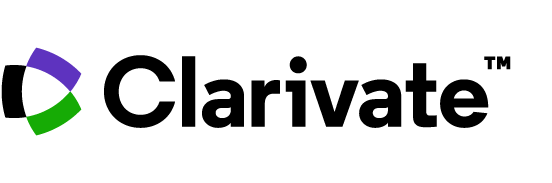 |
Accelerate research.
Focus on ideas. |
|
|
The best reference management software is getting even better.
EndNote 21 frees up time by helping to eliminate endless hours gathering references and formatting citations. With tools that simplify the process of finding and editing PDFs, automating bibliography creation, helping with large-scale literature reviews, and allowing sharing, students and faculty can focus on what matters most: their ideas. |
| See what students and faculty
can do with EndNote 21 |
|
 |
|
Search hundreds of online resources for references
and PDFs. |
|
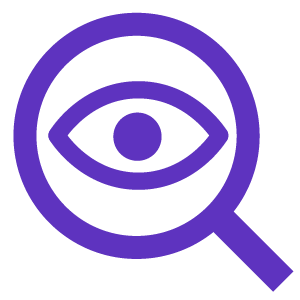 |
|
Easily read, review,
annotate and search PDFs
in their library.
|
|
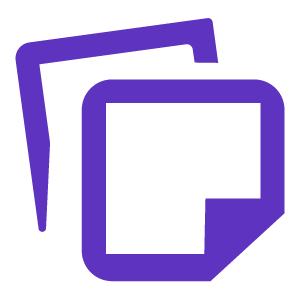 |
|
Access full text research articles with one click. |
|
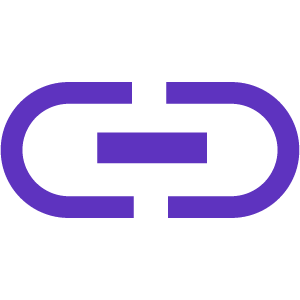 |
|
Keep their data accurate with automatic reference and link updating.
|
|
|
Date restoration function |
Restore your library and library structure with the new data restoration function, ensuring research is not lost.
|
|
|
|
|
|
Stay organized with tags |
| Customizable labels that let you organize references however you’d like. Tags can be added to references and customized by the color and name.
|
|
|
|
Cite While You Write in Google Docs |
| The best-in-class Cite While You Write (CWYW) tool makes it easy to insert EndNote references into Microsoft Word™ or Apple Pages™.
|
|
|
|
|
|
New exclusive EndNote Web interface |
| Access research anytime, anywhere from the cloud. Move seamlessly between online and the desktop and iPad applications.
|
|
|
|
 |
| See what EndNote 21 can
do for your customers |
|
|
| Contact your Account Manager at
800-279-2795 or licensing@dstewart.com. |
|
Douglas Stewart Software + Services
1532 W. Broadway, Suite 200
Madison, WI 53713
Unsubscribe
|
|
|
|