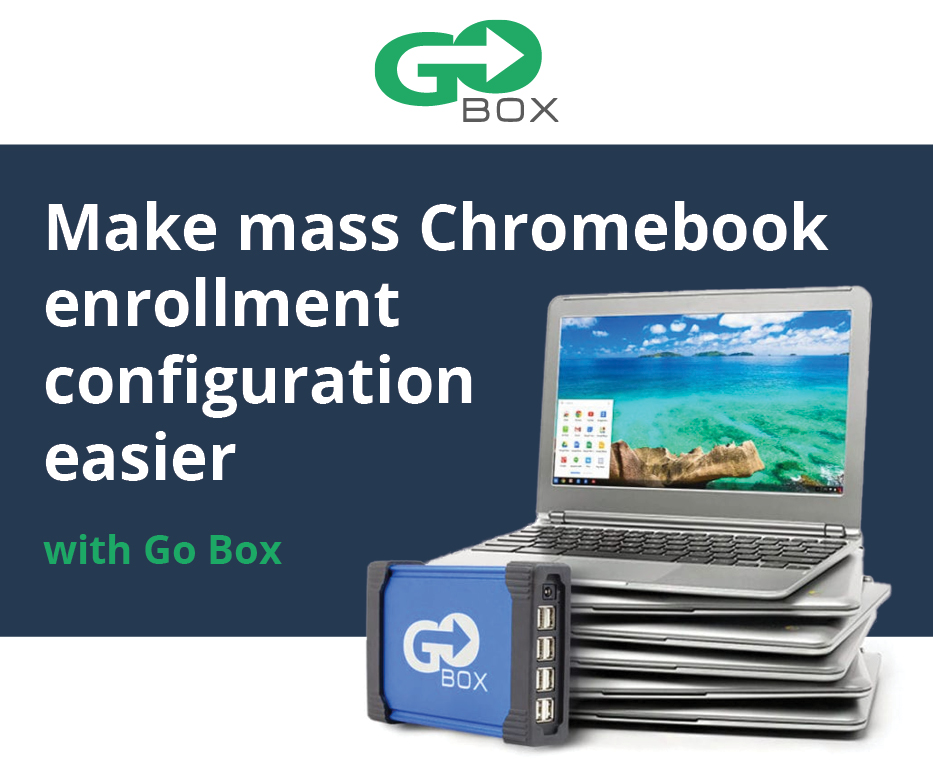VAR End User Template
DELETE ALL TEXT ABOVE DOTTED LINE,
INCLUDING DOTTED LINE BEFORE SENDING.
INSTRUCTIONS:
1. Right-click in your browser window and click Select All.
2. Right-click and click Copy in your browser window.
3. In your preferred email client, create a new email (Outlook, Gmail, etc.).
4. Click in the body of the email, right-click, and click Paste.
5. Highlight, copy, and paste the subject line below into the subject line of your email.
Subject line: Get Zero-Touch Enrollment
Pre-header: Manual Chromebook enrollment is out
6. When you're finished, click Send.
----------------------------------------------------------------------------------------------------------------------------------------------------